***Disclaimer none of the concept art on this blog belong to me or my partner Carlos, all rights and respect goes to their individual artists. I take no credit for them and mainly used them as idea boards.
My current, and last project for Team Game production was that I and my partner remake an old game in the Unity Game Engine. The game we chose was Joust, the famous ostrich-pterodactyl jousting gaming from Williams.
So we set out to recreate the game. At first we were going to make it into 3D perspective from behind the back, however after realizing that it may take away from the gameplay rather than add we got rid of that idea. Instead we decided to stay in the 2D and update the graphics. This allowed us to keep with the feel of the old game, the mechanics would still work, and it'd allow us to be as whimsical as the first Joust was.
We also decided it would have been cool had you beaten 10 rounds, each harder than the last that it would "end" that level. Your Knight, who would be customizable would move on to the next stage. We had plans for a Water stage, and Ice Stage, a Dino Stage, and many more. We also wanted to add muliplayer and see how the different mounts reacted. For example, Ostriches could fly-jump but maybe the T-Rex could roar.
So my partner and I decided to model and make many of the textures ourselves. This was to keep it whimsical and fun like the first Joust
And here's the final product.








.png)
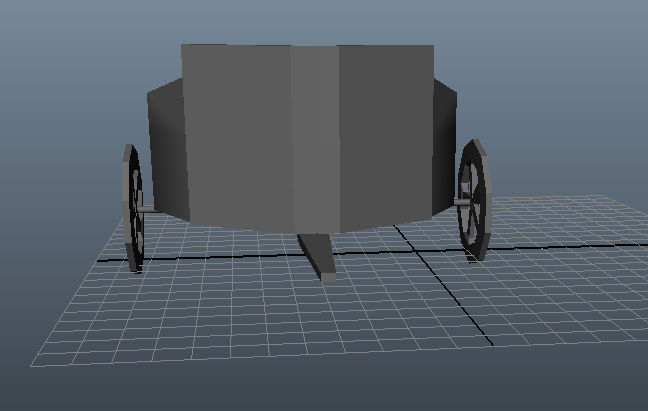









.png)
.png)
.png)
.png)
.png)
.png)
.png)
.png)
.png)
.png)
.png)
.png)